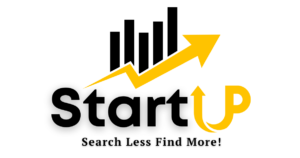Looking for a compatible project management software to take your business to new heights?
Envision a user-friendly on-site and remote workplace nurtured by a collaborative environment. Or, even better, consider a centralized platform where every task is organized and backed by enhanced visualization. Or you can think of a setup where streamlining project workflows is fun.
Do you want to incorporate this productive and engaging environment into your organization? If yes, then you have landed on the right page. A comprehensive project management tool can make it happen. But how will you choose one? There’s no need to fry your mind over selecting the best PM tool.
We will take you through the seven most effective project management tools that boost coordination and collaboration. So, dive in!
Kintone
Looking for a way to synchronize projects and organize teams? Kintone is your best resort. This avant-garde platform will help you walk the tightrope by streamlining project streams. Whether you are a scrappy setup or an enterprise-grade organization, you can set up a custom workspace with Kintone. Setting standards high it masters the art of productivity and team coordination. Also, it paints a beautiful canvas of business efficiency and scalability, optimizing project deliverables.
Key Functionalities
- No code application building
- Enhanced process management
- Collaboration and productivity engagement suite
- Open API connectivity
- Granular permission controls
Pros
- Offers unlimited custom views and graphs
- Audit logs for better businsess performance
- Reduces overhead and enhances team efficacy
- Efficiently converts spreadsheets into databases
Cons
- Hard to set up for newbies
Price Analysis
Kintone turns heads with its exclusive cost structure. Bidding farewell to per-user pricing models, it charges a flat rate of $24 per month for a minimum of 5 users.
Deltek Costpoint
Are you stressed about overrunning your recourse budget? The struggle is real. But Deltek Costpoint will make it a breeze for you. Specially crafted for government contractors, it is built on a forward-thinking design. Managing budgets, allocating resources, and tracking invoices is a piece of cake for Deltek Costpoint. Embrace cloud intelligence to shape project lifecycles from managing contracts to closeouts with this resilient platform.
Key Functionalities
- Time entry via email
- Role-based user interface
- ICR for AP invoices
- AI digital assistant
- Tracks cost and invoices
Pros
- Fulfills cyber-security compliance requirements
- Optimize and automate everyday processes
- Better align resources and improve finances
- Enhances project visibility
Cons
- Lacks advanced reporting functionality
- No consistent updates
Price Analysis
The price structure of Deltek Costpoint is a note yet to be played. Inquire about precise details by reaching out to the vendor.
iSpec
Seeking a solution to the cumbersome project administration process? Look no further than iSpec, the next-level tender and document management system. This quality assurance tool helps organizations track outstanding tasks, monitor procurement contracts, and more. iSpec keeps employees updated and promises improved outcomes. iSpec efficiently handles overdue email tender evaluations and keeps track of project approval status.
Key Functionalities
- Multi-purpose dashboard
- Concurrent document editing
- Approval routing and bid evaluation
- Template and section library
- Vendor management
Pros
- Smooth Project processing
- Spend analysis dashboard
- Third-party integrations
Cons
- Not budget-friendly
- Not mobile accessible
Price Analysis
iSpec offers two exclusive bundles for document and tender management.
Proofhub
If you are looking for an easy-to-use project management tool, ProofHub is your best resort. It enables you to manage everything from a centralized location, from task assignment to project tracking. Proofhub mitigates communication gaps, sets time estimates, and gives a bird’s eye view of all projects. It also allows setting up custom workflows and conducting custom reports to help teams stay on track.
Key Functionalities
- Task management
- Board, table and calendar view
- Project templates
- One-on-one and group chat
- Custom roles
Pros
- Celebrates achievements
- Easily set milestones
- Pinpoints roadblocks
- Keeps conversations organized
Cons
- Clunky user interface
- Lack budgeting tools
Price Analysis
Proofhub features two flat-priced bundles instead of packing per-user price models. Its cost ranges from $45 to $99 per month.
MeisterTask
MeisterTask is a cloud-certified solution boasting effective task management capabilities. It stays with teams from the project conception till the completion, keeping them aligned. Meister Task is primarily a Kanban-style PM solution that digitizes workflows, providing a clear overview of projects. This platform nurtures a customizable workplace environment that perfectly adapts to organizational needs.
Key Functionalities
- Agenda overview
- Security restrictions
- Collaborative task management
- Kanban boards
- Project documentation
Pros
- Easily locates bottlenecks
- Keeps teams aligned
- Ensures deadlines are met
- Conducts statistics-driven reports
Cons
- Reporting and analytics
- Registration is a hassle
Price Analysis
MeisterTask has four cost plans: free, pro, business and enterprise. The pro plan costs $6.5, and the business plan costs $12 per user per month. As for the enterprise plan, it is custom-made.
Podio
Get your teams in sync with Podio, the most effective collaborative project management tool. The vendor supports communication and coordination, powering low-code business solutions. Keeping data consolidated, Podio drives team efficiency, propelling them forward. Podio adheres to strict security protocols, making it a highly reliable tool for your business.
Key Functionalities
- Granular access
- Task management
- Personal dashboards
- Automated workflows
- Data visualization
Pros
- Drives business forward
- Offers unlimited storage
- Enhances collaboration
- Eliminates lengthy email threads
Cons
- Slow and sluggish
- The mobile app is not up to client satisfaction
Price Analysis
Packing monthly and annual price tiers, Podio offers three cost plans ranging from $0 to $24/user/month. Large setups can also request custom pricing plans.
Miro
Miro is an industry-leading solution known for enhancing process visualization. This intuitive project management tool leverages tech-savvy solutions to nurture an impactful visual workspace. Miro shapes the future of organizations by aligning its services with organizational goals, prioritizing projects and mapping dependencies. On top of that, this competent solution accelerates process development by practicing agile methodologies.
Key Functionalities
- Customer journey mapping
- Scales product planning
- Mind mapping and retrospectives
- Technical diagramming
- Miro AI
Pros
- Boosts sales
- Prevents data clutter
- Foster a customer-centric mindset
- Enterprise-grade security protocols
Cons
- Sometimes, it gets messy
- Screen sharing is buggy
Price Analysis
Miro has four cost plans: one is free, and one is a tailor-made enterprise plan. Besides these two, starter and business plans cost $8 and $16/user /month, billed annually.
Final Words
Project management tools hold intrinsic value for all-sized businesses. You cannot tap into your full potential unless you go for one. As illustrated above, this guide presents the top seven project management solutions you can look into. These tools will amplify your team’s efficiency and boost your organization’s productivity, perfectly handling project streams.
Don’t let this chance go waste; choose one PM tool to work with.