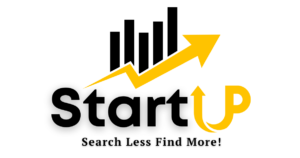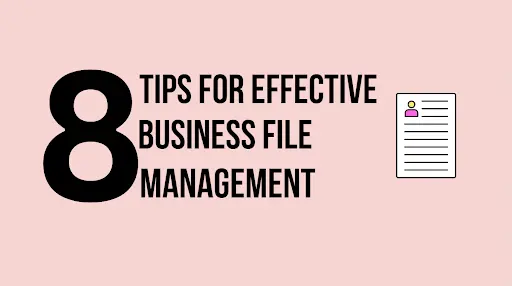Keeping your files organized and easily accessible is very important in the business world. This is crucial for achieving success. The way you handle business files can greatly impact your business.
Whether it is important documents or invoices, having a well-organized system in place can help you save time and avoid future headaches.
In today’s article, we will tell you some tips and tricks that will help you manage your business files efficiently. So, let’s jump right in and explore how you can optimize your workflow.
- Keep crucial files only
Avoid saving everything that comes to you. Keep necessary things only. To accomplish this task, you need to take time to read the content and save a file only if it is important for your business.
In this way, you can prevent unnecessary files and find important information in the future. By following this tip, you can improve the organization of your documents and streamline your workflow.
- Sort out documents chronologically
If you need to manage files efficiently, you need to organize them properly. The best way to do this is to arrange them in your computer folder by date.
The date should be clearly visible in the name of the folder. Plus you can also write down the date in the title of the document.
In this way, you can easily organize your documents chronologically. If you follow this step, you will be able to find important information just by looking at the dates.
- Keep digital copies of your business documents
You should create digital copies of paper documents. Just imagine it – you have piles of papers but limited space.
Here, digital copies come to help you because they will not take up your desk space. Whether you need to send documents to your friends through the computer or ensure extra security of the files, you should digitize them.
So if your desk is filled with numerous files, making digital copies is a great move you have been searching for!
- Merge all PDF business files into one document
Combining all business PDFs into a single document has multiple advantages. This is because merged documents are easy to access and manage information. You do not need to search through several PDF files to find a specific piece of text.
Instead, you can instantly find what you need in one comprehensive document. With that in mind, you should merge PDF files into one document.
An online PDF merger offers the best solution for joining all business files into one document. With the tool, you can combine PDFs from anywhere and anytime without the need of installing specific software.
Most PDF combiners are free to use. You can access them free of cost. By merging all business PDFs into a single document, you can easily navigate the document. So, you can use the tool to merge PDF files because it provides a reliable and efficient solution.
- Stay on top of maintenance
It is important to make sure everything is running smoothly. Similar to cleaning up your room, you should also regularly inspect your computer.
You must allocate some time every month to go through your system. It will help you find duplicate files and ensure that documents are properly named.
By doing this, you will ensure that your computer operates smoothly and find what you need when you need it.
- Create shortcuts
Finding your files can be a simple and easy task with this trick! Instead of constantly searching for what you need, why not create shortcuts?
Shortcuts are handy buttons on your computer screen. Just click on them. Your favorite files or folders instantly appear.
No more endless searching or getting lost in your computer. Simply click on the shortcut and everything opens up like magic!
Making shortcuts is a great way to save time and optimize your computer’s performance for your convenience.
- Track the versions of documents
When multiple people collaborate, the document may have various versions. With that in mind, you should keep tabs on these versions so that you always utilize the most recent one.
Forgetting which version is the latest could result in reading an outdated version. Therefore, by monitoring document versions, you ensure that everyone reads the most recent version of your digital narrative!
- Back-up your files
Backing up your files is like creating hidden duplicates that keep everything safe and secure, Just imagine if your favorite game is suddenly deleted. It would be such a letdown for you.
Therefore, you should back up your files. You can store these duplicates either in a secret spot on your computer or in a cloud.
Conclusion
Here is the crux of this guide.
- Avoid saving everything and only keep necessary files to improve organization and streamline workflow.
- Organize files by date in computer folders and include dates in document titles for easy access to important information.
- Digitize paper documents to save desk space, easily share files, and ensure extra security.
- Combining PDF files into a single document makes it easier to access and manage information. Online PDF merger tools offer a reliable and efficient solution.
- Regularly inspect your computer, find duplicate files, and ensure proper file naming to keep your system running smoothly.
- Save time and optimize computer performance by creating shortcuts for frequently accessed files or folders.
- Keep tabs on document versions to ensure everyone is using the most recent one and avoid reading outdated information.
- Create hidden duplicates of your files either on your computer or in a cloud storage service to keep them safe and secure.