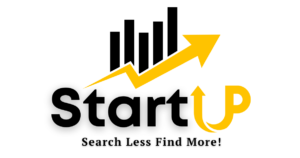In the world of modern business, efficiency and accuracy are paramount. Whether you’re a small startup or a well-established corporation, managing your finances seamlessly is crucial for success. One essential aspect of financial management is check printing, and when it comes to simplifying this process, QuickBooks emerges as a powerful tool.
Every entrepreneur ought to explore QuickBooks check printing strategies, which streamline business transactions, elevate accuracy, and conserve precious time.
Understanding QuickBooks Check Printing
QuickBooks, developed by Intuit, is a comprehensive accounting software widely used by businesses for managing finances, invoicing, payroll, and more. One of its key features is check printing functionality, allowing users to create, customize, and print checks directly from the software.
Benefits of QuickBooks Check Printing
Time Efficiency: With QuickBooks, generating checks is a matter of a few clicks. This saves time compared to manual check-writing processes, where errors are more likely to occur.
Accuracy: QuickBooks ensures accuracy in check details, including payee information, amounts, and memo lines. This minimizes the risk of errors and reduces the need for manual corrections.
Customization: QuickBooks offers extensive customization options for checks, enabling businesses to add logos, adjust layouts, and personalize the look and feel of their checks to align with their brand identity.
Integration: Since QuickBooks integrates seamlessly with other financial tools and services, such as bank accounts and invoicing systems, check printing becomes part of a larger ecosystem, streamlining overall financial management.
Cloud Hosting: Boost your productivity effortlessly. With host QuickBooks, you’ll breeze through your accounting tasks with ease, saving valuable time and resources. No more waiting around for files to load or dealing with frustrating lags. Our high-performing hosting ensures you stay focused on what matters most—growing your business.
Key Strategies for Simplified Check Printing
1. Set Up Bank Accounts and Payees
Before you begin printing checks in QuickBooks, ensure that you’ve set up your bank accounts accurately within the software. This includes linking your bank accounts and verifying account details to facilitate electronic transactions and reconcile your accounts efficiently.
Additionally, maintain an updated list of payees, including vendors, suppliers, and employees, to whom you frequently issue checks. QuickBooks allows you to store payee information securely, minimizing data entry efforts for future transactions.
2. Customize Check Layouts
Take advantage of QuickBooks’ customization features to tailor-check layouts according to your preferences and branding guidelines. Add your company logo, adjust fonts, and rearrange fields to create professional-looking checks that reflect your business identity.
Moreover, ensure that the information displayed on your checks complies with legal requirements and industry standards. Double-check routing numbers, account numbers, and MICR encoding to prevent processing delays or errors.
3. Verify Transaction Details
Before printing checks, review transaction details meticulously to avoid inaccuracies or discrepancies. Verify payee names, payment amounts, and invoice references against your records to ensure consistency and transparency in financial transactions.
QuickBooks provides built-in validation checks to help you identify potential errors before finalizing transactions. Take advantage of these features to maintain data integrity and minimize the risk of payment-related issues.
4. Implement Security Measures
Protect sensitive financial information by implementing robust security measures within QuickBooks. Assign user permissions carefully, restricting access to critical functions such as check printing and financial reporting based on employees’ roles and responsibilities.
Furthermore, regularly update your QuickBooks software and employ encryption protocols to safeguard against cyber threats and unauthorized access to your financial data. By prioritizing security, you can mitigate risks and maintain confidentiality in your business transactions.
5. Automate Recurring Payments
Streamline repetitive tasks by automating recurring payments through QuickBooks. Set up recurring templates for recurring bills, lease payments, or employee salaries, eliminating the need for manual intervention each time a payment is due.
By automating payment schedules, you not only save time but also reduce the likelihood of missed payments and late fees. QuickBooks’ scheduling capabilities enable you to plan ahead and maintain financial stability without constant oversight.
Conclusion
In conclusion, leveraging QuickBooks check printing strategies can significantly simplify your business transactions, improve efficiency, and enhance financial accuracy.
By understanding the benefits of QuickBooks check printing, implementing key strategies, and embracing automation, you can streamline your financial processes and focus on growing your business with confidence.
Take advantage of QuickBooks’ robust features and unleash the full potential of your business’s financial management capabilities.