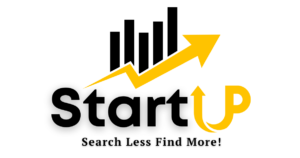Introduction
Are you in the process of setting up a phone system for your business and feeling overwhelmed by all the technical terms? Don’t worry, we’ve got you covered! In this ultimate guide to PBX setup, we will walk you through everything you need to know about PBX (Private Branch Exchange) installation. From hardware requirements to software needs and the installation process itself, we’ll provide a comprehensive overview that will help simplify this complex topic. Whether you’re new to PBX or just looking for some expert advice, read on to learn how to set up your phone system like a pro!
PBX Setup – overview
PBX, or Private Branch Exchange, is a telephone system that allows businesses to manage and route their calls internally. It’s an essential tool for any growing business as it can help streamline communication within the organization while also reducing costs.
PBX systems come in two main types: hosted and on-premise. Hosted PBX is a cloud-based solution where all the hardware and software are managed by a third-party provider. On-premise PBX, on the other hand, requires businesses to purchase and install their own hardware which they will then need to maintain themselves.
Both options have their advantages depending on your specific needs; however, this blog post will focus primarily on setting up an on-premise PBX system for phone system installation.
Once you’ve decided on which type of PBX system you want to use, it’s important to consider how many employees will be using it as well as what features you’ll need. This includes things like call forwarding, voicemail-to-email transcription, auto-attendant menus, and more.
Understanding the basics of PBX setup is crucial before getting started with your installation process. With careful planning and consideration of your unique business needs, you can set up a reliable phone system that enhances productivity while decreasing costs at the same time.
Routing and FXO Ports
Routing and FXO ports are two essential components of a PBX phone system that enable call routing and connectivity between the telephone network and your internal telephone lines.
Routing refers to the process of directing incoming calls to their intended recipient, whether it’s an individual extension or a group of extensions within your organization. This is typically accomplished through various call routing rules that can be customized according to your specific needs.
FXO ports, on the other hand, are physical interfaces that allow external analog lines from the PSTN (Public Switched Telephone Network) to connect with your PBX system. These types of connections are necessary for businesses that still rely on traditional landline telephones as part of their communication infrastructure.
When it comes to configuring routing and FXO ports for your PBX setup, it’s important to work with an experienced technician who understands how these components interact with one another. By optimizing these settings, you can ensure reliable call quality and efficient call handling across all aspects of your business operations.
Line Cards
Line cards are essential components of a PBX setup that enable the connections between phones and the PBX system. These cards come in different sizes, depending on the number of phone lines required for your business.
One key consideration when choosing line cards is their compatibility with your existing hardware setup. It’s important to ensure that your chosen line card can integrate seamlessly with your current system to avoid any potential technical difficulties during installation.
Another factor to consider is scalability – will you need more phone lines in the future as your business grows? If so, it’s worth investing in a line card that allows for easy expansion down the line.
Furthermore, some advanced features may require specific types of line cards. For example, if you plan on using voice-over-IP (VoIP) technology for making calls over an internet connection, you’ll need a VoIP-enabled line card.
Choosing the right line card(s) for your PBX setup is crucial to ensuring smooth operation and maximum efficiency of your phone system.
Hardware Requirements
When setting up a PBX system, hardware requirements are an essential consideration. The type and amount of equipment you will need can vary depending on the size and complexity of your phone system.
Firstly, you will need a server to host the PBX software. It is recommended that this server has a high processing power, ample RAM, and sufficient storage space for call recordings and voicemails.
In addition to the server, you may also require line cards or expansion modules if you plan on adding more extensions or trunks in the future. These will allow your PBX to handle additional calls simultaneously.
You’ll also need IP phones or analog devices such as fax machines and conference phones. Make sure these devices are compatible with your chosen PBX software before making any purchases.
Consider investing in backup power supplies like uninterruptible power supply (UPS) batteries to ensure uninterrupted service during power outages.
By taking into account these hardware requirements when setting up your PBX system, you can ensure that it meets all necessary functionality requirements while providing reliable service for years to come.
Software Requirements
When it comes to PBX setup, having the right software is just as important as having the right hardware. The first thing you need to consider when choosing your software is compatibility with your chosen hardware. Make sure that the two are compatible before you move forward.
Another important consideration is scalability. You want a system that can grow and adapt to meet your needs over time, so make sure that the software you choose can accommodate future expansions and upgrades.
Ease of use is also key when it comes to software requirements for PBX setup. You don’t want a system that’s overly complicated or difficult to navigate, especially if you’re not particularly tech-savvy.
Think about features and functionality. What specific capabilities do you need from your PBX system? Do you require call recording or voicemail transcription? Make a list of must-have features and search for software options that meet those requirements.
By carefully considering these factors in advance, you’ll be able to select the best possible software solution for your business’s unique needs.
The Installation Process
The installation process of a PBX setup can vary depending on the specific requirements and hardware chosen for the phone system. However, there are some general steps that should be followed to ensure a successful installation.
Firstly, it’s important to ensure that all necessary hardware components are purchased and ready for installation. This includes line cards, FXO ports, and any other required equipment.
Next, the PBX software must be installed onto the designated computer or server. It’s important to follow the manufacturer’s instructions carefully during this step to avoid any issues later on.
Once the software is installed, it must be configured according to your specific needs and preferences. This may include setting up extensions and voicemail boxes or configuring call routing rules.
After configuration is complete, phones can then be connected to the system via Ethernet cables or Wi-Fi connections. Testing should also be conducted at this point to ensure that calls are being routed correctly and all features are functioning as expected.
While installing a PBX setup may seem daunting at first glance, following these steps can help simplify the process and lead to a successful phone system installation.
Final Notes
PBX setup is an essential part of any phone system installation. It allows businesses to handle a large volume of calls and route them efficiently across different departments. With the right hardware, software, and installation process in place, PBX setup can provide reliable and high-quality communication for your business.
When setting up your PBX system, make sure you consider all the factors involved such as routing and FXO ports, line cards, hardware and software requirements. Choosing the right components will ensure that your phone system performs optimally.
For more information visit this link.