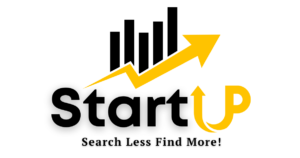In the modern software development world, where speed is critical, choosing the right tool can significantly improve your productivity and efficiency.
Whether you’re an experienced coder or a newbie, using proper programming tools can genuinely change everything by providing a great coder experience. Just imagine the peace of mind a developer will experience when in turn, they have the right tools for saving on business energy.
From IDE to collaboration, this article will list the vital development tools a programmer must have.
Benefits of Programming Tools
Developing with the use of programming tools provides some advantages that will boost your productivity as a programmer.
This aspect enables users to write, edit and debug the code much more quickly and effectively. These extensions commonly have features that include code autocompletion, syntax highlighting, and snippet libraries, which can help you save some time and labour.
Additionally, excellent debugging tools allow you to troubleshoot and correct code errors effectively. They give you live feedback to see how your code works and make necessary corrections.
Besides, these tools usually come with built-in version control systems, which help you track changes and work with other developers simultaneously.
Examples of Tools Developers Typically Use
Integrated Development Environments (IDEs)
These comprehensive programming tools aim for an omnichannel solution in software development.
They usually have a code editor, compiler, debugger, and other features that are the backbone of the dev process. Some of the most popular IDEs among developers include:
- Visual Studio: Developed by Microsoft, it offers a wide variety of features for various programming languages. It gives a great deal of coding editors, debugging and collaboration tools.
- Eclipse: The popular IDE for Java is open-source. It gives a flexible and extensible platform that can be used with many programming languages.
- Xcode: Written to accommodate the needs of macOS and iOS development, Xcode is the tool of choice for Apple Developers. It provides a unified development experience with tools like the Interface Builder and the iOS Simulator.
Code editors
Code Editors are lightweight text editors that focus on helping programmers write and edit code. They are a simple, more straightforward alternative that is also more lightweight and usually focuses more on user customizability and speed. Some popular code editors include:
- Visual Studio Code: Visual Studio Code (VS Code), created by Microsoft, is a free and open-source text editor. It supports many programming languages, and its extension library is huge, which allows it to be highly customisable.
- Sublime Text: Sublime Text is a modern code editor many programmers choose because of its speed and efficiency. It offers a clean interface with rich functionality, such as running multiple cursors and split editing.
- Atom: The code editor named Atom is an open-source project developed by GitHub. The IDE provides a sleek, modern interface, and you have multiple packages and themes at your disposal for a better coding experience.
Version control systems
Version control systems (VCS) are indispensable tools that you should use for managing and controlling the changes to your codebase. They allow developers to work together and act as a safety belt in case of errors or bugs. Some of these include:
- Git: This widely used distributed version control system is fast and highly flexible and allows developers to track changes, branch out, and merge code effectively.
- SVN: Subversion was very popular back in the day and is known as a centralised version control system. While it’s not widely used, SVN is still found in some organisations.
Debugging tools
Debugging techniques are important for locating and fixing defects in your source code. They enable you to step through your code, inspect the variables, and examine the behaviour of the program during runtime. Some popular ones include:
- Chrome DevTools: Chrome DevTools is a development toolset embedded into Google Chrome web browser. It gives an advanced JavaScript debugger, network analysis tools, and profiling ability for performance.
- Xdebug: Xdebug is an extension for debugging in PHP programming. Its main features include stack traces, profiling data, and remote debugging.
Performance analysis tools
With the help of performance analysis tools, you may optimise your code for faster execution and resource usage. They help locate the performance bottlenecks in code, which is important for performance improvement. Some of these tools include:
- Visual Studio Profiler: Visual Studio Profiler is a powerful tool for optimising your application’s performance using the profiling and analysis process. It contains different profile modes, including CPU, memory, and concurrency profiling.
- JProfiler: JProfiler is a Java profiling tool you can leverage to understand memory usage, performance, and thread-related issues in your Java apps.
Collaboration tools for developers
Collaboration tools allow developers to work with other people across the globe without any hassle. They aid communication, exchange of the code and management of the projects. It is all about enhancing the user’s experience with cutting-edge visuals. Some popular collaboration tools for developers include:
- GitHub: GitHub is a web platform that provides version control, bug reporting, and project management functionalities. It enables various developers to work on the same code base and offers a centralised collaboration repository.
- Slack: Slack is a platform that provides real-time messaging and communication for teams. It offers various features, channels, private chat, and file sharing, making it a platform for working with other developers.
Essential programming tools for productivity
Image by Ivan Samkov on Pexels
As important as it is to be a productive developer, you must have a wide range of programming tools. Here are some must-have tools:
- A reliable code editor: Whether you are a full-fledged IDE user or a lightweight code editor fan, the tool for writing and editing code should never break down on you.
- A version control system: Thanks to Git or any version control system, you can follow the changes, work jointly with others, and revert to previous versions if necessary. It gives control over the code structure and adds redundancy to protect against accidental changes or code loss.
- A debugging tool: Debugging tools provide an opportunity to find and fix your errors within the shortest time. Invest in a highly efficient debugger that supports the programming language you are using with features such as breakpoints, variable inspection, and step-by-step execution.
- A performance analysis tool: It is a tool that enables you to refine your code to achieve better speed and more efficiency. They are crucial in finding and fixing application performance issues, allowing you to tune your app to run at the highest level.
- A collaboration platform: Collaboration with my team of developers demands quality communication and cooperation. Select a collaborative platform that works for you and your team, including version control platforms such as GitHub or communication platforms such as Slack.
Conclusion
Having the proper programming tools has become a key element in the digital age for developers who want to increase their productivity. One can select an IDE (Integrated Development Environment), which is versatile, a lightweight code editor that is powerful, a debugging tool that is powerful to analyse performance and a collaboration platform. The choice is yours!
By using these core development tools in your workflow, you can simplify your development process, write superior code, and effectively work with your team. Invest in the tools that go hand in hand with the programming language of your choice and also your workflow tastes, and sit back as productivity follows suit. For more state-of-the-art developments in the tech world, visit https://hellotostartups.com/