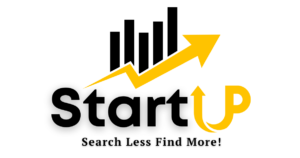BMW vehicles are highly advanced machines that rely heavily on onboard computers and electronic control units (ECUs) to monitor and control virtually every aspect of performance and operation. When a fault occurs, BMW scan tools allow technicians and Dyers to access diagnostic trouble codes (DTCs) and other key vehicle data needed to pinpoint issues. However, professional-grade BMW scan tools can be very expensive for the average owner. This article will provide an overview of free BMW diagnostic software options available and how to use them to scan your vehicle.
What is BMW Scanner Software?
BMW scanner software refers to diagnostic programs and apps used to read and clear engine, transmission, ABS, airbag, and other control module trouble codes from BMW vehicles. They allow you to view live data streams from various vehicle sensors to help diagnose issues. BMW scanner software also provides access to activate certain modules or program battery registrations and integrated control unit synchronizations when doing maintenance or repairs. Free BMW scanner tools offer an affordable alternative to professional shop-level diagnostic platforms.
Benefits of Free BMW Scan Tools
– Read and erase existing trouble codes
– View live data parameters for sensors
– Perform coding and programming
– Conduct integrated system tests
– Resets service reminders and warnings
– Affordable DIY diagnostics
While free scanner software lacks some capabilities of professional setups, they still provide plenty of useful testing features to troubleshoot many BMW problems at no cost. This allows BMW owners to diagnose issues on their own schedule without paying shop labor rates.
Popular Free BMW Diagnostic Software
Here are some of the most popular free scan tool apps for BMW diagnosis and what they can offer:
– BimmerLink (ELM327 Wifi OBD2 Scanner) – Read and clear codes, view live data, and perform limited coding functions.
– BMW Scanner 1.4 – Code reading/clearing and live sensor data capabilities with detailed DTC definitions.
– Carly for BMW – Basic diagnostic feature set similar to BimmerLink, with in-app purchases available for more advanced testing.
– DIS DX (Data Input Stream Diagnostics) – Real-time data stream capabilities along with basic testing functions.
– ISTA-D/ISTA-P – Limited demo versions for testing in a workshop environment. Only 15-20 minutes per session available in free licence.
These scanner apps vary in terms of capabilities and functionality but provide a range of free testing and diagnosis without needing to purchase expensive BMW-specific diagnostic equipment.
How to Use BMW Diagnostic Tools
Using free BMW diagnostic software involves connecting an interface to translate data from your BMW to your smartphone or Windows device. Most wireless OBD2 adapters or cables that interface through your smartphone work for basic code scanning and sensor readings. However, more advanced programming or coding functions may require a professional-grade hardware interface. Here are the general steps:
1. Download and install your scanner app software to a compatible Windows laptop/PC or Apple/Android smartphone device.
2. Connect the wireless Bluetooth or wired USB OBD2 scanner adapter to your BMW ODB2 diagnostic port, typically located below the steering column.
3. Pair and connect an interfacing scanner adapter to your device through the scanner app.
4. Follow app instructions to select BMW vehicle model year, transmission type and desired test (e.g. code scan, live data, etc.)
5. View diagnostic reports and troubleshooting data to identify issues.
6. Erase existing error codes or reset service reminders as needed when repairs complete.
While each scanner app has slightly different menus and navigation, they all aim to provide Dyers with professional-style diagnostic capabilities completely free. Taking the time to learn these tools can save significant money diagnosing BMW problems yourself.
Risks and Disadvantages
While the capabilities of free diagnostics software can be impressive, there are some inherent risks and disadvantages to consider as well compared to professional-grade setups:
– Limited capabilities for programming and coding functions
– Unable to perform more advanced integrated system tests
– Diagnosing complex issues still requires technician experience
– Risk of malware or viruses from third party software
– Incorrect adjustments could disable functionality or cause new faults
So while free scanner software provides a convenient entry point for BMW owners to troubleshoot issues on their own, there are still limitations in capabilities. Critical programming adjustments should still be left to certified BMW repair technicians with proper dealer-level equipment.
Conclusion
In summary, free BMW diagnostic scanner software allows owners to access professional-style capabilities without needing to pay for expensive OEM or third party scan tools. Options like Bimmer Link, BMW Scanner, and Carly for BMW offer code reading, live data, service resets and more completely free to end users. While limited compared to shop-grade platforms, they enable convenient at-home troubleshooting for common issues. Just take care when making programming adjustments and be aware of inherent malware risks with any third party software downloads.